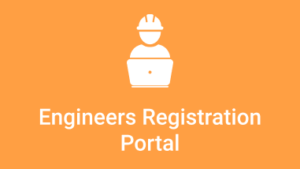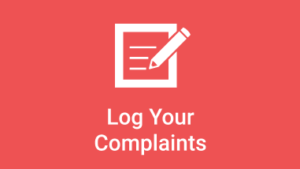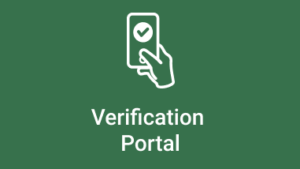Click Here to view List of e-Sahulat franchises with biometric facility
Important steps of the process are following
Sign In at coportal.pec.org.pk
Initiate application & choose appropriate application type (New, Renew etc.)
- Select required License Validity
- Add all employed engineers by providing their PEC Reg No
- Once all employed engineers are added, click “Send PAC SMS” button to send them PEC attachment Code (PAC) SMS from 8138 and email from …@pec.org.pk.
- Employed engineers will visit any e-Sahulat franchise to under biometric verification for employment confirmation.
- Once all employed engineers are done with biometric verification, online application may be submitted to PEC.
FAQs (Common Questions)
8138 is Short Code, used by PEC for all SMS communication. Any SMS other than 8138 is fake including any SMS with sender name (mask) as “PEC”
PAC or PEC Token No is PEC Attachment Code, which is used to conduct biometric verification of engineer’s employment by e-Sahulat franchise.
- PAC Code having validity of 5 days with expiry date
- Application No of the employer firm
- Employer firm name
- Firm license no
- Employment type (employee, trainee…)
- Employment validity
PAC code is valid for 5 days. It is communicated to engineer in SMS from 8138.
Please ask your employer to remove/ add you in engineers tab of CO Portal application and then regenerate PAC SMS
e-Sahulat franchise will charge PKR 160/- including all taxes and receipt print. Incase of any issue with payment, complaint of franchise can be lodged with NADRA at following link;
https://e-sahulat.nadra.gov.pk/page_contact_HO.html#Complaints_Suggessions_bookmark
As per NADRA e-Sahulat business mode, every biometric verification process (until session expiry/e-Sahulat software window closed) will be charged PKR 160/-.
Always ask franchisee to print PEC biometric verification receipt from
https://esahulat.nadra.gov.pk/branchless/
If verification service of NADRA or PEC is down, please try again later.
Your employer/firm will not be able to add/mark you as employed in PEC CO Portal. You will be required to update your email/CNIC/mobile with PEC as per SOP.
PEC has converged SMS gateway to integrate all Telcos. However, on some ported numbers, SMS may not be delivered due interconnectivity of Telcos. To update your mobile number in central MNP database of Telcos, please send MNP to 8138
Please check inbox/junk/spam/other folders for email from PEC. Always mark PEC as not-spam.
To update your mobile number in central MNP database of Telcos, please send MNP to 8138